To access the latest features update your code editor plugin. VS Code >= 0.118.1 and JetBrains >= 0.64.0
-
Docs
-
Reference
- AppMap for Visual Studio Code
- AppMap for JetBrains
- AppMap Agent for Ruby
- AppMap Agent for Python
- AppMap Agent for Java
- AppMap Agent for Node.js
- AppMap for Java - Maven Plugin
- AppMap for Java - Gradle Plugin
- AppMap Agent for JavaScript (legacy)
- Command line interface (CLI)
- Remote recording API
- Analysis Rules
- Analysis Labels
- GitHub Action
- License Key Installation
- Uninstalling AppMap
- Community
Generate AppMap Data with Request Recording
You can configure your application to record an AppMap of each HTTP server request.
Some characteristics of request recording include:
- Named for the route The name of each AppMap contains the HTTP request method and path, so you can see at a glance what request AppMap contains.
- Sortable by timestamp In the AppMap extension, AppMap Data recorded from requests are sorted by timestamp, with newest AppMap Diagrams at the top. So you can see a chronology of the requests that your app is serving.
For details on requests recording, see:
In this video
We enable automatic recording of a Ruby on Rails application and stream AppMap Data into VS Code for each request as we interact with our application. Now available for Ruby on Rails applications, you can generate AppMap Diagrams for each request automatically by simply running your application locally and interacting or making API requests.Links mentioned
Requests Recording
Requests Recording in Rails
Requests Recording in Python
Follow along
In this tutorial we are going to show you the latest way to generate AppMap Diagrams for your application, streaming AppMap Data for each request.
This feature is currently available for Ruby on Rails, as well as Python applications that use Django or Flask.
Install AppMap agent
You can add AppMap to your project now by simply clicking the automated installer. This automatically adds the AppMap libraries to your project and will run your projects’ package manager such as Bundler, Pip, Poetry, and others.
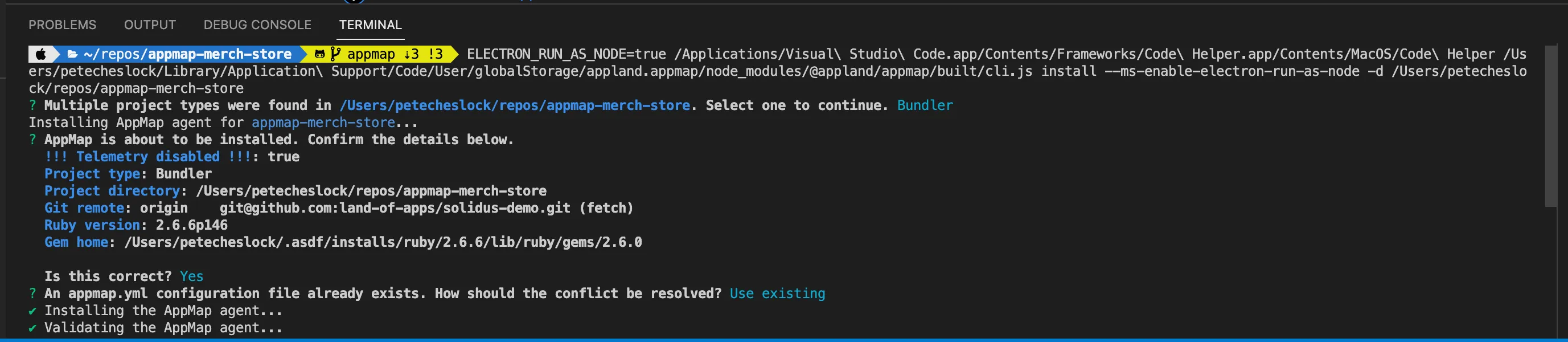
You could also skip the automated installer and add this to the top of your Gemfile in this Rails example.
# This must be the first gem listed gem 'appmap', group: %i[test development]With AppMap installed in this project, we can now start recording. You can record AppMap Diagrams by running your test cases, or by starting a remote recording of a user interaction. But now you can simply just start your project and AppMap will automatically record every request as it happens.
I will now start my rails application, this is our AppMap merch store based on the open source project Solidus. You will see AppMap is enabled by default for the development environment.
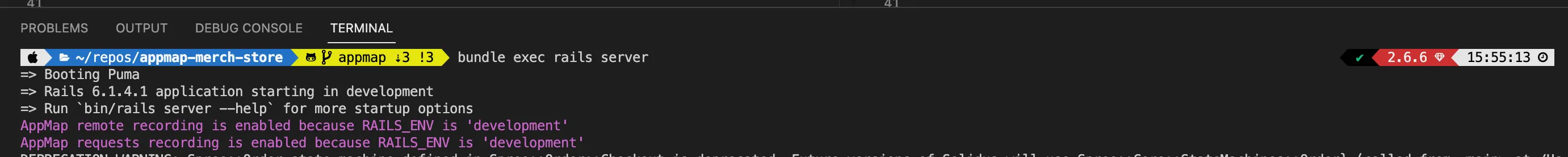
I can now interact with my application and AppMap Data will start to stream into my code editor. We’ll highlight HTTP server requests, SQL Queries, and highlight important AppMap Diagrams.
I can then open the AppMap Diagrams to see which packages and functions interact with my database for example.
And of course, AppMap will be continually alerting on performance and security issues for this project with AppMap Analysis.
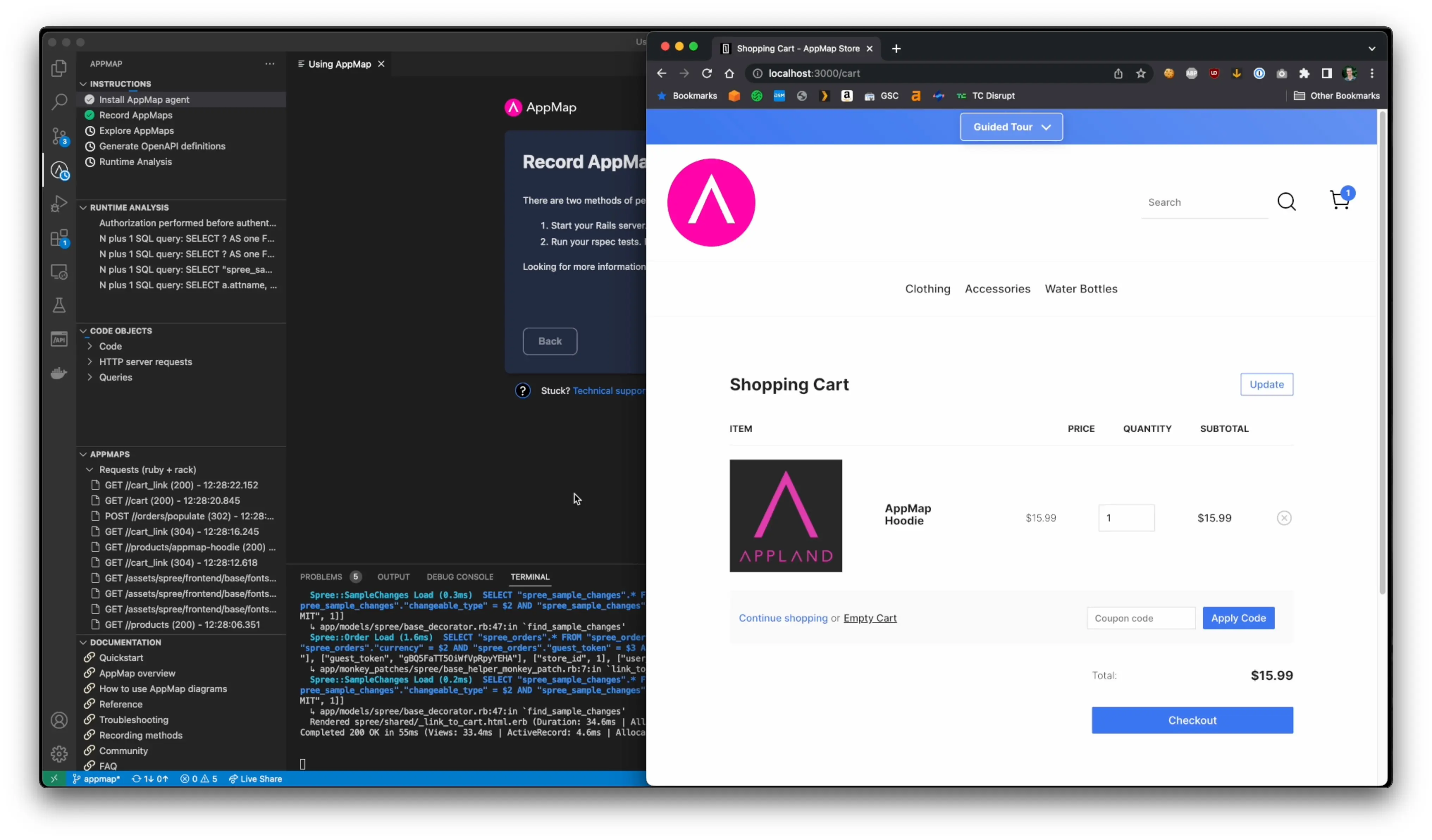
With that we find an authorization happening before authentication. This is the #1 security flaw on the OWASP Top Ten - and no other tool can detect it.
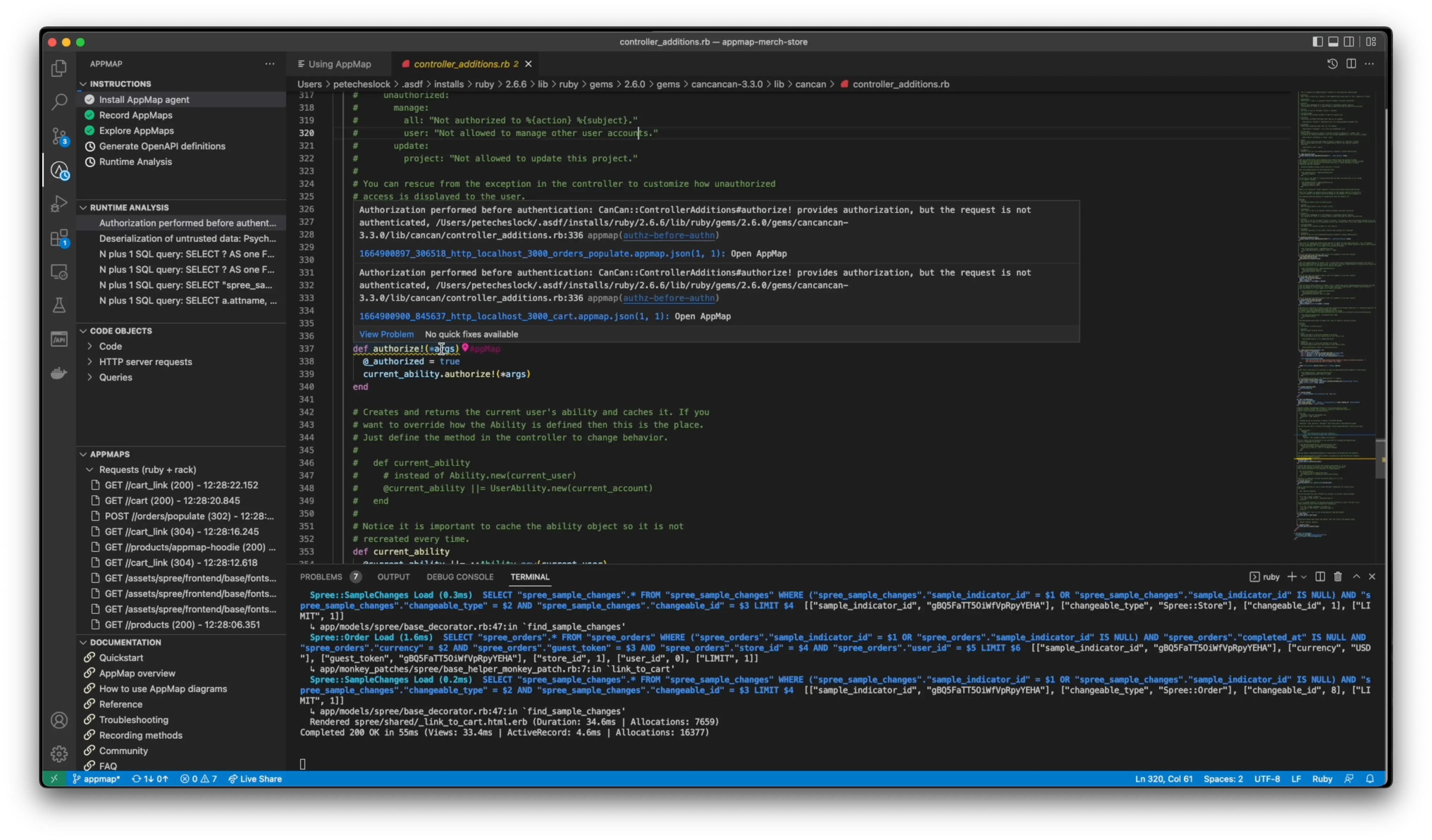
Head over to the Get AppMap page to get started with our VS Code or JetBrains extension and add AppMap to your project today.
Thank you for your feedback!
